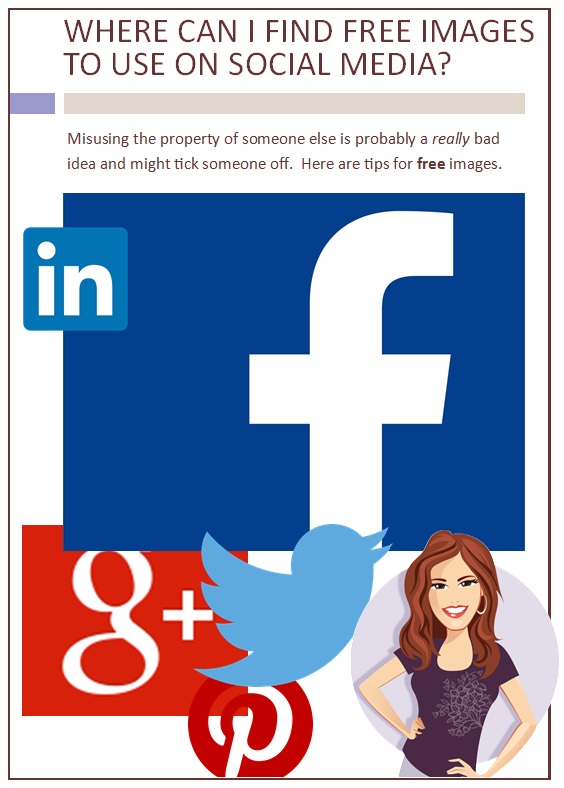I can’t give you legal advice, so please take any legal questions to an attorney. All I can tell you is that misusing the property of someone else is probably a really bad idea and might tick someone off. If you didn’t make it or buy it, be careful.
Option One
The best place to find images to use on social media for your business is from you! Your audience wants to see the ‘backstage’ of your business, so snap a picture of your newest project, you at your office, or when out with a client (get their permission first, of course). Just avoid pictures with the faces of other people in them, even in public, and especially minors (unless they are your own kids, in which case we really do want to see them – pictures of your kids will get really high engagement on social media). Grab your phone, which has a better resolution than most digital cameras we own at this point, and take pictures of your world, then share those on your blog, Facebook, Twitter, and Google+ with a few keywords and you’ll do just fine.
Option Two
But if you’re resistant to that idea (a lot of people are camera shy, I get it), the next best way to go is right on your computer. I’ve yet to come across a computer that didn’t come with some version of a paint program. You can draw a box, fill it with color, and type a quote you like in the box (remember to give the author’s name). Next, and even better, is Microsoft® Publisher or PowerPoint; these programs allow easy drag-and-drop of boxes, colors, clipart, and text to make your own image. When you’re finished, you can use the “Snipping Tool” to make a small, free image to use on social media. Making your own images works really well for Pinterest because you can make extra-long vertical boxes, which do best on Pinterest. Here is one I made:
Option Three
If clipart isn’t your thing or you have no time to make your own unique images to keep up with your busy Facebook schedule, there are also lots of websites that offer free images. Pay attention to the usage rights on each one as they vary from site-to-site. Some have no strings attached, others ask for a link back to their page or credit by mentioning the artist. You can find more by searching for public domain images, which are images whose copyright has expired.
Here are some of my personal favorite sites to find free images to use on social media:
- http://www.morguefile.com
- http://www.publicdomainpictures.net
- http://www.clker.com
- https://commons.wikimedia.org
- http://pixabay.com/en
- https://openclipart.org
Option Four
And on Google, you can search with a filter:
- Type your search word into Google and run.
- Click the Images tab.
- Click the Search tools tab.
- Click the Usage rights dropdown.
- Select either “Labeled for reuse” or “Labeled for reuse with modification.”
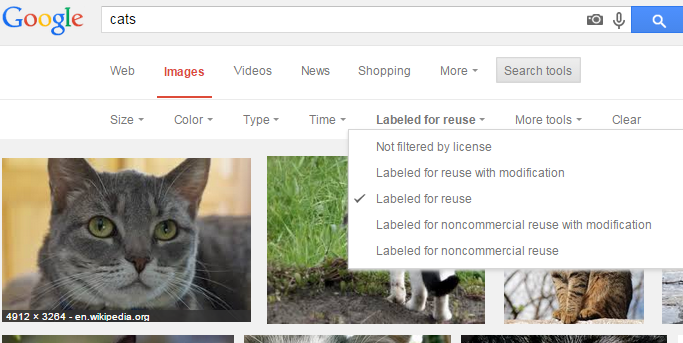
You’ll find many of these images come from Wikipedia or one of its sister sites. But there is a mix here of everything, so when I use this search engine, I still go to the page the image is hosted on and check the usage rights before I grab it and run. Of course, if I ever really needed a picture of a cat, I’d refer to Option One and grab my cell phone.
There are more solutions and more websites than just what I’ve covered here, but if you can conquer this list, you’ll have more than what you need to tackle image use on social media successfully. And a final tip for more advanced users – .png images work better on Facebook than .jpg, just in case you know how to save your images in different formats. If you don’t know what that is, leave a comment and we’ll talk about it.